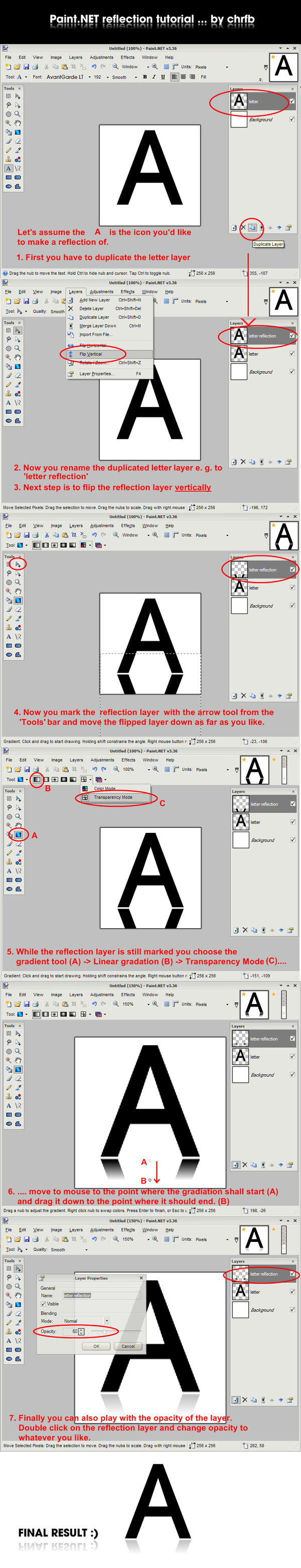Bring Your Cameras Wednesday
Due Friday!
1. Review Exposure Bracketing
2. Take 5 brackets of AT LEAST 3 different scenes (You should have 15 photos total minimum)
3. Use paint.net to combine each scene into a corrected image.
4. Post to your blog (You will have 18 photos total)
Exposure Bracketing
Exposure bracketing is a simple technique professional photographers use to ensure they properly expose their pictures, especially in challenging lighting situations.
When you expose for a scene, your camera's light meter will select an aperture / shutter speed combination that it believes will give a properly exposed picture. Exposure bracketing means that you take two more pictures: one slightly under-exposed, and the second one slightly over-exposed, again according to your camera's light meter. The reason you do this is because the camera might have been 'deceived' by the light (too much or too little) available and your main subject may be over- or under-exposed. By taking these three shots, you are making sure that if this were ever the case, then you would have properly compensated for it.
As an example, say you are taking a scene where there is an abundance of light around your main subject. In this case, using Weighted-Average metering, your camera might be 'deceived' by the abundance of light and expose for it by closing down the aperture and/or using a faster shuter speed (assuming ISO is constant), with the result that the main subject might be under-exposed. By taking an extra shot at a slight over-exposure, you would in fact be over-exposing the surroundings, but properly exposing the main subject.
Another example would be the case where the surrounding might be too dark, and the camera exposes for the lack of light by either opening up the aperture and/or using a slower shutter speed (assuming ISO is constant), then the main subject might be over-exposed. By taking an extra shot at a slight under-exposure, you would in fact be under-exposing the surroundings, but properly exposing the main subject.
Now, most digital cameras have auto exposure bracketing, meaning that if you select that option before taking your shot, the camera will automatically take three shots for you: one which it thinks it has perfectly exposed; a second one sightly under-exposed; and the third one slightly over-exposed.
When should you use exposure bracketing? Anytime you feel the scene is a challenging one (too much highlights or shadows) as far as lighting is concerned, e.g. sunsets are usually better taken slightly under-exposed so use exposure bracketing there, or whenever you want to be sure you don't improperly expose a fabulous shot.
Remember, you are not using film anymore, so there are really no wasted shots (unless you are severely constrained by the size of your storage media).
Digital Dodging & Burning
Should you delete the extra shots right away? No, if storage permits, keep all three shots until you get home and upload them to your PC and into an image editing software, such as Photoshop. By using the layers functionality of Photoshop (or similar functionality of another image editing software), you can load all three shots into different layers and then carefully erase the under-exposed or over-exposed part of one or more layers to end up with a final shot where both the main subject and the surroundings are properly exposed!
RECAP: Use exposure bracketing on your camera (the +/-) to help you get focused shots in situtaions with either low light or too much light.
Use the + when you want to add light....
Use the - when you want to subtract light.
-2.0
Notice that the sky looks ok, but everything else is WAY under-exposed (aka dark)
-1.0
Notice how the sky & highlights look correctly exposed, but shadows are under-exposed.
0 (automatic exposure)
Notice how the sky is overexposed & white, but the building is still dark in shadows.
+1.0
Everything here is overexposed (aka too light) but you can see more details in the shadows
+2.0
Everything in this photo is over-exposed.
Combined Image (digitally combined using Layers)