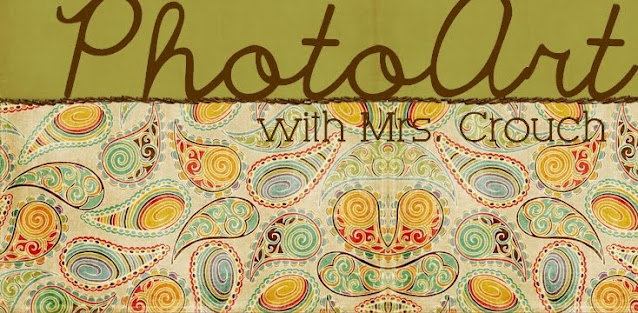Today
1. Read this stuff --> http://www.getpaint.net/doc/latest/en/AdjustmentsMenu.html
2. Use the tools, etc. from the reading to edit your photos from yesterday.
3. If you are working with a series (and you should be) they should all be cropped the same size. Let me know and I'll help you with this.
4. At 1:15 STOP WORKING and post stuff to your blog. Upload at least 3 pictures that you have been working on. They should be a series.
5. Before you leave class today..... YOU MUST HAVE YOUR 3 PHOTOS POSTED TO YOUR BLOG! I will be grading them.
~Test on DPI and You handout & Ch. 3 WS will be on Tuesday. Study this weekend. NO NOTES WILL BE ALLOWED THIS TIME!!
Friday, February 26, 2010
Monday, February 22, 2010
Friday, February 19, 2010
Friday 2/19 Mrs. Crouch's RANT!
Everyone should have their photos today. If you do not, you will have an alternate assignment. You will write a two page, double spaced essay in MS Word about Photo Composition using Times New Romans 12 point font. You must get the information from the links provided on the blog post from yesterday and from your text book. It is due at the end of the block. Send it as an attachment (with your name as the SUBJECT) to Mrs. Crouch's email address, which is ecrouch@access.k12.wv.us
Those of you with photos.....
TODAY IS THE LAST DAY TO WORK ON PHOTOS.
Reminders. Today you must....
1. Have your photos
2. Upload your 3 favorites to your blog as before" pictures
3. Crop them using Paint.NET to give them a better composition
4. Re-post them to your blog as "After" pictures.
I will grade these TONIGHT by looking at your blog. No excuses.
Next time when a photo assignment is due, you must have the photos. NO EXCUSES. You will have a writing assignment if you do not have your photos.
Due to the fact that people are not reading the blog posts and the links I post, you will now have more written assignments....and you can expect to have quizzes on any material that I post at any time.
~~~~~~~~~~~~~~~~~~~~~~~~~~~~~~~~~~~~~~~~~~~~
Those of you with photos.....
TODAY IS THE LAST DAY TO WORK ON PHOTOS.
Reminders. Today you must....
1. Have your photos
2. Upload your 3 favorites to your blog as before" pictures
3. Crop them using Paint.NET to give them a better composition
4. Re-post them to your blog as "After" pictures.
I will grade these TONIGHT by looking at your blog. No excuses.
Next time when a photo assignment is due, you must have the photos. NO EXCUSES. You will have a writing assignment if you do not have your photos.
Due to the fact that people are not reading the blog posts and the links I post, you will now have more written assignments....and you can expect to have quizzes on any material that I post at any time.
Thursday, February 18, 2010
Thursday, February 11, 2010
We'll Just Pretend....
We'll just pretend that that last blog post was titled THURSDAY.
Your test will be on Tuesday 2/16
Again, it will cover the Website on Image Size & Pixels and Chapter 1 of Focus on Photography.
Your test will be on Tuesday 2/16
Again, it will cover the Website on Image Size & Pixels and Chapter 1 of Focus on Photography.
Monday, February 8, 2010
Tuesday :)~
Today.......
1.We are going to go over the WS from Chapter 1 of the Focus on Photography text.
ASSIGNMENT #4
This will be your first assignment where you get to take some photos! YAY!!
Your assignment is to take 1 photo that represents each of the elements of art and the principles of design.
(Again, the elements are line, shape, form, texture, value, space, and color. You should be familiar with these)
Go to this website to read about the principles of design. (They are rhythm, movement, pattern, balance, proportion, variety, emphasis, and harmony)
YOU WILL HAVE AT LEAST 15 PHOTOS..... at least one that represents each element/principle.
Today I want you to brainstorm things that you can photograph with your digital camera for each of these elements.
Please brainstorm ideas on your blog as a new post. Add some example photos from the Internet if you want.
Try to take some photos today, (if you have your camera with you) and/or tonight. You may want to bring y0ur camera with you tomorrow so you can take photos then.
You will then select the 3 best and edit them in Paint.NET. <---more about this part later.
You must have all photos by Tuesday....You will begin editing your best 3 photos on Tuesday after the test.
1.We are going to go over the WS from Chapter 1 of the Focus on Photography text.

ASSIGNMENT #4
This will be your first assignment where you get to take some photos! YAY!!
Your assignment is to take 1 photo that represents each of the elements of art and the principles of design.
(Again, the elements are line, shape, form, texture, value, space, and color. You should be familiar with these)
Go to this website to read about the principles of design. (They are rhythm, movement, pattern, balance, proportion, variety, emphasis, and harmony)
YOU WILL HAVE AT LEAST 15 PHOTOS..... at least one that represents each element/principle.
Today I want you to brainstorm things that you can photograph with your digital camera for each of these elements.
Please brainstorm ideas on your blog as a new post. Add some example photos from the Internet if you want.
- Remember to keep it realistic. You have to be able to realistically take the photos. So don't brainstorm about photoing the Grand Canyon or Niagra Falls.
- Also, don't copy photos that you have seen in the past. You can STEAL ideas, but no copying is allowed. When you STEAL you take something and make it your own!!!!!
Try to take some photos today, (if you have your camera with you) and/or tonight. You may want to bring y0ur camera with you tomorrow so you can take photos then.
You will then select the 3 best and edit them in Paint.NET. <---more about this part later.
You must have all photos by Tuesday....You will begin editing your best 3 photos on Tuesday after the test.
Sunday, February 7, 2010
Monday's assignment
Today I want you to follow specific directions. READ EVERYTHING CAREFULLY!
1. Finish work from Friday. I will be coming to check your photo today. Make sure you save it as a .jpg file. You can delete the .pdn file when you are done working on it because those files are really big and take up too much space. Don't forget to post it to your blog and to comment on www.crouchphotoart.blogspot.com with the address of your blog so that Mrs. Crouch can link to your site. (Make sure your blog address is typed correctly please)
2. Today I want to make sure that everyone knows how to save their work properly. We need to be more organized. If you have a flash drive, make a folder titled "PHOTOGRAPHY" in it. If you are saving to your school account, make a folder titled "PHOTOGRAPHY" in it. Please try to get a flash drive. This folder is where you will save your work.
3. Save your work from Friday in this folder as a .jpg file. (When you save as a jpg file in paint.NET it asks you about your quality. For this class always save it with 100% quality)
4. From your email address, send Mrs. Crouch an email and attach your work from Friday as an attachment. Send it to ecrouch@access.k12.wv.us You will be graded on doing this correctly as well as your photo being your own creative work of art.
5. Soon (maybe Friday, or maybe Tuesday) we will be having a test. The test will be on Chapter 1 of the photography book (The WS you did the other day) and on ShortCourses:Understanding Image Size & Quality website.
6. Now, you should click on ShortCourses:Understanding Image Size & Quality. Read over it carefully. Notice the red Animation links on the left hand side of the page. You should click those and watch them. They may take a minute to load. TAKE NOTES.
7. If we have time we are going to go over the WS from Chapter 1.
Get Busy!
1. Finish work from Friday. I will be coming to check your photo today. Make sure you save it as a .jpg file. You can delete the .pdn file when you are done working on it because those files are really big and take up too much space. Don't forget to post it to your blog and to comment on www.crouchphotoart.blogspot.com with the address of your blog so that Mrs. Crouch can link to your site. (Make sure your blog address is typed correctly please)
2. Today I want to make sure that everyone knows how to save their work properly. We need to be more organized. If you have a flash drive, make a folder titled "PHOTOGRAPHY" in it. If you are saving to your school account, make a folder titled "PHOTOGRAPHY" in it. Please try to get a flash drive. This folder is where you will save your work.
3. Save your work from Friday in this folder as a .jpg file. (When you save as a jpg file in paint.NET it asks you about your quality. For this class always save it with 100% quality)
4. From your email address, send Mrs. Crouch an email and attach your work from Friday as an attachment. Send it to ecrouch@access.k12.wv.us You will be graded on doing this correctly as well as your photo being your own creative work of art.
5. Soon (maybe Friday, or maybe Tuesday) we will be having a test. The test will be on Chapter 1 of the photography book (The WS you did the other day) and on ShortCourses:Understanding Image Size & Quality website.
6. Now, you should click on ShortCourses:Understanding Image Size & Quality. Read over it carefully. Notice the red Animation links on the left hand side of the page. You should click those and watch them. They may take a minute to load. TAKE NOTES.
7. If we have time we are going to go over the WS from Chapter 1.
Get Busy!
Friday, February 5, 2010
hey! ITS FRIDAY!
Yippie! Friday is finally here.
Finish up your assignment from yesterday.
Today at the end of class, I will check your work to see if it looks like your own creative and original artwork.
Don't forget to post it to your blog.
PLEASE leave your blog address (you may want to copy and paste to make sure it is correct) as a comment on this blog post right now. DO IT!
~PS. have a good weekend.
Finish up your assignment from yesterday.
Today at the end of class, I will check your work to see if it looks like your own creative and original artwork.
Don't forget to post it to your blog.
PLEASE leave your blog address (you may want to copy and paste to make sure it is correct) as a comment on this blog post right now. DO IT!
~PS. have a good weekend.
Thursday, February 4, 2010
yay, its Thursday.
Hey Guys.
I will be grading assignment 1 (elements of art Word document) asap. Please get it done and let me know when you are ready for me to grade it.
First, DO THIS ---> Today I want you to finish up making your awesome blogs.
Don't forget to write down your address and your password!!!!!
Then, DO THIS --->Then, check out one of the links that I posted yesterday. Picnik. It is another option for editing your digital images. Its not as cool as Paint.NET but it has some neat stuff, too. And you don't have to download anything (I don't think so anyway!!)
DO THIS --->Find a photo(s) online and try out what you can do with Picnik today. You should take around 15 to 20 minutes to do this. I am grading you on your participation. Then.... You will begin your next assignment.
DO THIS --->Assignment #3
Find a high quality photo from sxc.hu or stockvault or another high res. photography website (http://www.loc.gov/ is a good one, but you gotta go a little searching!) Edit it in one or more of the programs that we have worked with. You need to change it enough that it no longer is someone elses artwork (photograph) and becomes your own digital artwork. You can add designs/change colors/add text/try out tutorials online/add layers/add blurs/use close tool/etc. until you think it is now able to be called your own.
This assignment is worth 50 points and will be due by the end of class on Friday.
You will probably need a USB stick (aka flash drive) to save.
I AM GOING TO GRADE ASSIGNMENT 1 ASAP!!!
I will be grading assignment 1 (elements of art Word document) asap. Please get it done and let me know when you are ready for me to grade it.
First, DO THIS ---> Today I want you to finish up making your awesome blogs.
Don't forget to write down your address and your password!!!!!
Then, DO THIS --->Then, check out one of the links that I posted yesterday. Picnik. It is another option for editing your digital images. Its not as cool as Paint.NET but it has some neat stuff, too. And you don't have to download anything (I don't think so anyway!!)
DO THIS --->Find a photo(s) online and try out what you can do with Picnik today. You should take around 15 to 20 minutes to do this. I am grading you on your participation. Then.... You will begin your next assignment.
DO THIS --->Assignment #3
Find a high quality photo from sxc.hu or stockvault or another high res. photography website (http://www.loc.gov/ is a good one, but you gotta go a little searching!) Edit it in one or more of the programs that we have worked with. You need to change it enough that it no longer is someone elses artwork (photograph) and becomes your own digital artwork. You can add designs/change colors/add text/try out tutorials online/add layers/add blurs/use close tool/etc. until you think it is now able to be called your own.
This assignment is worth 50 points and will be due by the end of class on Friday.
You will probably need a USB stick (aka flash drive) to save.
I AM GOING TO GRADE ASSIGNMENT 1 ASAP!!!
Wednesday, February 3, 2010
Welcome....
This is the place that you (Mrs. Crouch's Photography students) will come to look for assignments, etc.
This is a whole lot better...cause I can put links on here! So, no more typing in web addresses and stuff. Don't say I never gave ya nothin'! I'm making it really easy. :)
Also, I don't have to print out your handouts...so we are being greener! Yay!!
More to come soon.
For now.... Here are some important links you will need.
ShortCourse Textbook of Digital Photography
Download Paint.NET
Paint.NET tutorials
Gimp
Picnik
Picassa
Digital Photography WebQuest
Now, you will create a blog using blogger.
You will use this blog as a place to journal, vent about your photography assignments, keep a log of ideas, etc. You will be able to post photos of your work here too eventually. There are a lot of programs out there designed to help you make your blog look cool. :) Explore the Internet (search "blogger templates" and ask me for help if you need it.
You can try http://www.cutestblogontheblock.com/.
http://www.pyzam.com/ is another site to check out.
http://www.deluxetemplates.net/ has some neat stuff, but I've never used it before
Go to www. blogger.com to make your blog. You will need an email address. If you don't have an email address...you need to make one. Make a Gmail account first.
So..let me break it down for you.
1. If you don't have one allready, make an email address.
2. Go to http://www.blogger.com/ and follow the directions to make your own blog. Its totally free!
3. Do a google search for "blogger templates" If you've ever changed your background on myspace...its eerily similar. (i.e. lots of html code) If you go to http://www.thecutestblogontheblock.com/free.html the process is a little different. I can help if you need it!!!
4. Begin blogging. You may want to search for other photography or art blogs to get some inspiration!! Check out http://picture-of-the-day.com/ for some nice photos....
This is a whole lot better...cause I can put links on here! So, no more typing in web addresses and stuff. Don't say I never gave ya nothin'! I'm making it really easy. :)
Also, I don't have to print out your handouts...so we are being greener! Yay!!
More to come soon.
For now.... Here are some important links you will need.
ShortCourse Textbook of Digital Photography
Download Paint.NET
Paint.NET tutorials
Gimp
Picnik
Picassa
Digital Photography WebQuest
Now, you will create a blog using blogger.
You will use this blog as a place to journal, vent about your photography assignments, keep a log of ideas, etc. You will be able to post photos of your work here too eventually. There are a lot of programs out there designed to help you make your blog look cool. :) Explore the Internet (search "blogger templates" and ask me for help if you need it.
You can try http://www.cutestblogontheblock.com/.
http://www.pyzam.com/ is another site to check out.
http://www.deluxetemplates.net/ has some neat stuff, but I've never used it before
Go to www. blogger.com to make your blog. You will need an email address. If you don't have an email address...you need to make one. Make a Gmail account first.
So..let me break it down for you.
1. If you don't have one allready, make an email address.
2. Go to http://www.blogger.com/ and follow the directions to make your own blog. Its totally free!
3. Do a google search for "blogger templates" If you've ever changed your background on myspace...its eerily similar. (i.e. lots of html code) If you go to http://www.thecutestblogontheblock.com/free.html the process is a little different. I can help if you need it!!!
4. Begin blogging. You may want to search for other photography or art blogs to get some inspiration!! Check out http://picture-of-the-day.com/ for some nice photos....
Subscribe to:
Posts (Atom)