Tuesday, June 1, 2010
letter/word photography assignment
Tuesday, May 25, 2010
Today....5/25
(we'll figure out how to do it before we go outside)
Then, once outside, we will take photos using this.
Tomorrow, we will upload and edit them using layers.
More explanation later.
Monday, May 24, 2010
NGA link
Click the link above and check out the cool stuff you can do on this site.
Some things may take some time to load.
~be SURE to check out PHOTO OP. Its neat (& its explains f-stop/shutter speed)
Creativity Test
Take this short test.
Be sure to answer questions honestly. You don't want to think about the answers too much.
Copy your results to your blog.
I took the test twice. The first time I was 40% Left and 60% Right.
Here are my results the 2nd time:
Thank you for taking the Creativity Test. The results show your brain dominance as being:
Left Brain Right Brain
41% 59%
You are more right-brained than left-brained. The right side of your brain controls the left side of your body. In addition to being known as right-brained, you are also known as a creative thinker who uses feeling and intuition to gather information. You retain this information through the use of images and patterns. You are able to visualize the "whole" picture first, and then work backwards to put the pieces together to create the "whole" picture. Your thought process can appear quite illogical and meandering. The problem-solving techniques that you use involve free association, which is often very innovative and creative. The routes taken to arrive at your conclusions are completely opposite to what a left-brained person would be accustomed. You probably find it easy to express yourself using art, dance, or music. Some occupations usually held by a right-brained person are forest ranger, athlete, beautician, actor/actress, craftsman, and artist.
Your left brain/right brain percentage was calculated by combining the individual scores of each half's sub-categories. They are as follows:
Your Left Brain Percentages
53% Sequential (Your most dominant characteristic)
34% Verbal
22% Linear
17% Symbolic
14% Reality-based
13% Logical (Your least dominant characteristic)
Your Right Brain Percentages
64% Concrete (Your most dominant characteristic)
53% Holistic
48% Fantasy-oriented
38% Nonverbal
15% Intuitive
12% Random (Your least dominant characteristic)
Wednesday, May 12, 2010
Update!! (Slideshow Portfolio)
Post your Textured Face Portrait to your blog as soon as you get it finished.
Then, you will Create a Portfolio Slideshow using PhotoBucket
- Aperture (Macro)
- Series
- Edited Portraits
- Composite Images
- Spaced Out
- Andy Goldsworthy
- Narrative (Photos that tell a story)
- Surrealistic Landscape
- Textured Faces
- Texture Collage (if we have time)
Friday, May 7, 2010
example
Thursday, May 6, 2010
Videos to Watch...
Video about Portrait Lighting
Another on Portrait Lighting
Video about setting up Macro Photos (similar to your textures)
Video about taking photos of textures
Video about photographing LETTERS
Video slideshow of Macro Photos taken with a regular point and shoot camera
Feel free to check out other photography videos online. The Bryan Peterson guy is pretty good :)
Texturized Self-Portrait
You must use your own photos for this assignment.
Part One: Create a series of images that are entirely textural. You'll want to create at least ten different images with interesting textures. Be sure they are IN FOCUS, & NOT BLURRY!
Part Two: Take a close-up photo of yourself. Set up the timer or take it yourself while holding the camera. Don't let someone else take the photo. You must use a very simple, dark background. but make sure you have enough light on your face so the photo is not blurry!
Combine at least one texture with a close up self-portrait to create an interesting image such as that illustrated in the example below.
Tuesday, May 4, 2010
~Artist Choice~
Next------- > The next assignment is totally up to you and your imagination & creativity!
Your only requirement is to use your own photo. You may use photos from the Internet with it, but your own photo (taken by YOU) must be used.
Friday, April 30, 2010
Tuesday, April 27, 2010
Tuesday 4/27 PhotoBucket day!
Here is an example where I copied the html code and then pasted it into my Post. (Hint: you have to select the tab at the top of your post where it says Edit HTML..then paste the code. Then click on Compose again to see it.)
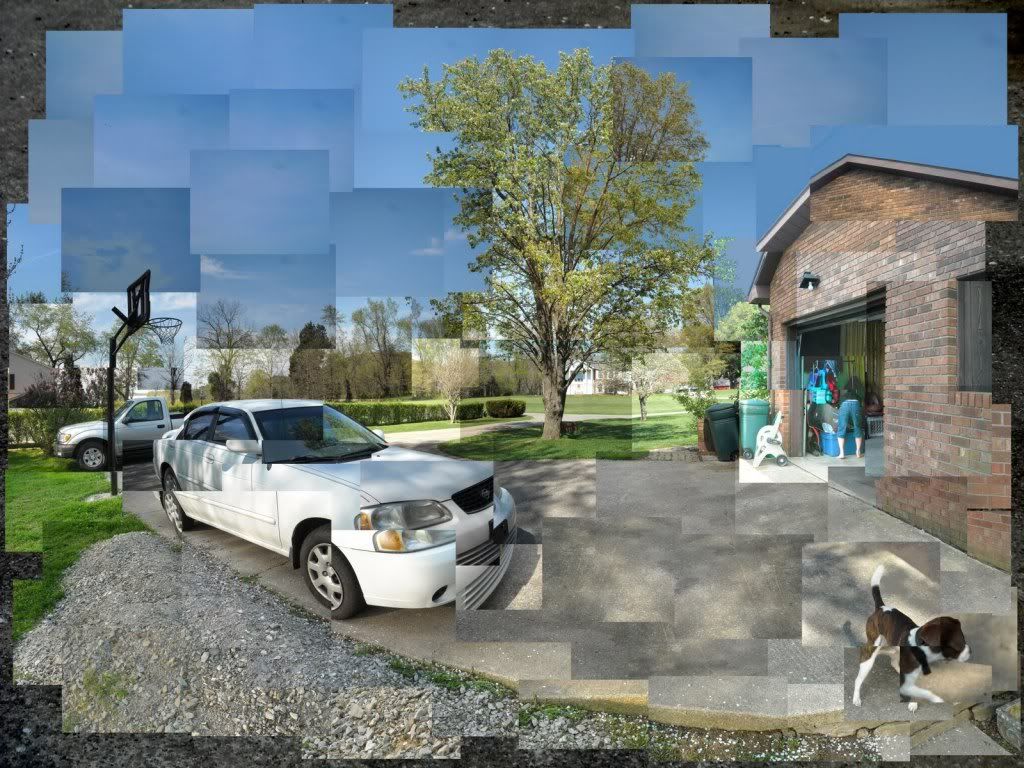
ta-da!! As you can see....it is HUGE! This is the Original size. You have to click on it to see the whole photo. BUT...you can resize it by clicking on it while you are typing your post. You can make it Small, Medium, Large, or X-Large.
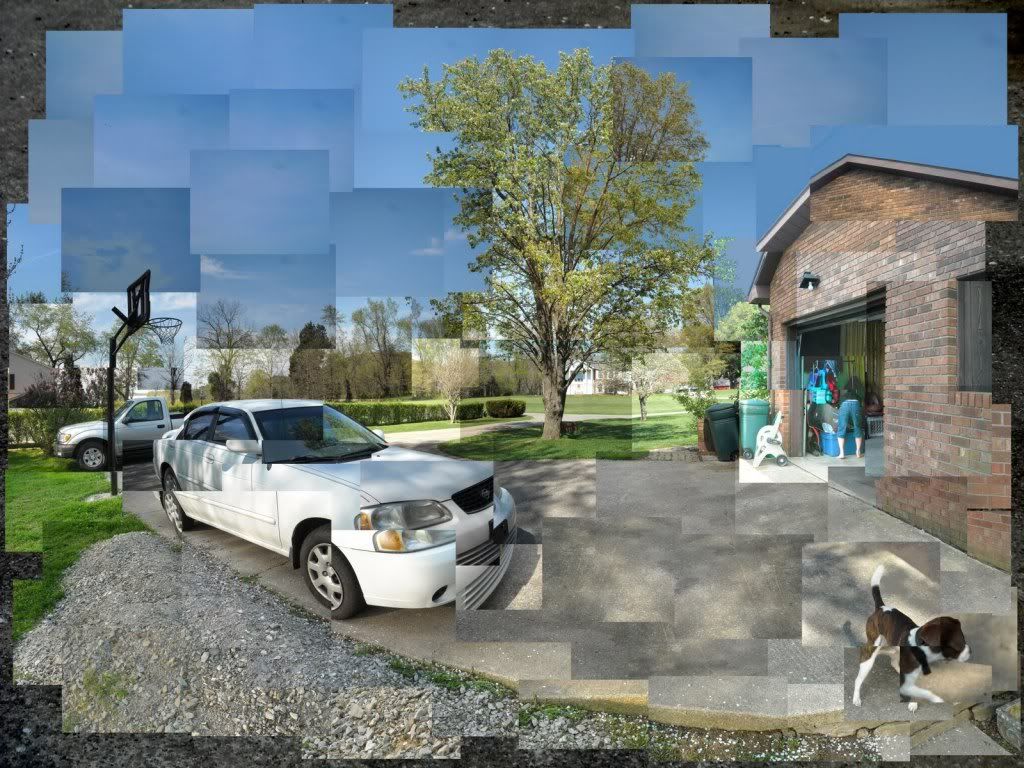 See? Here I made it small.
See? Here I made it small.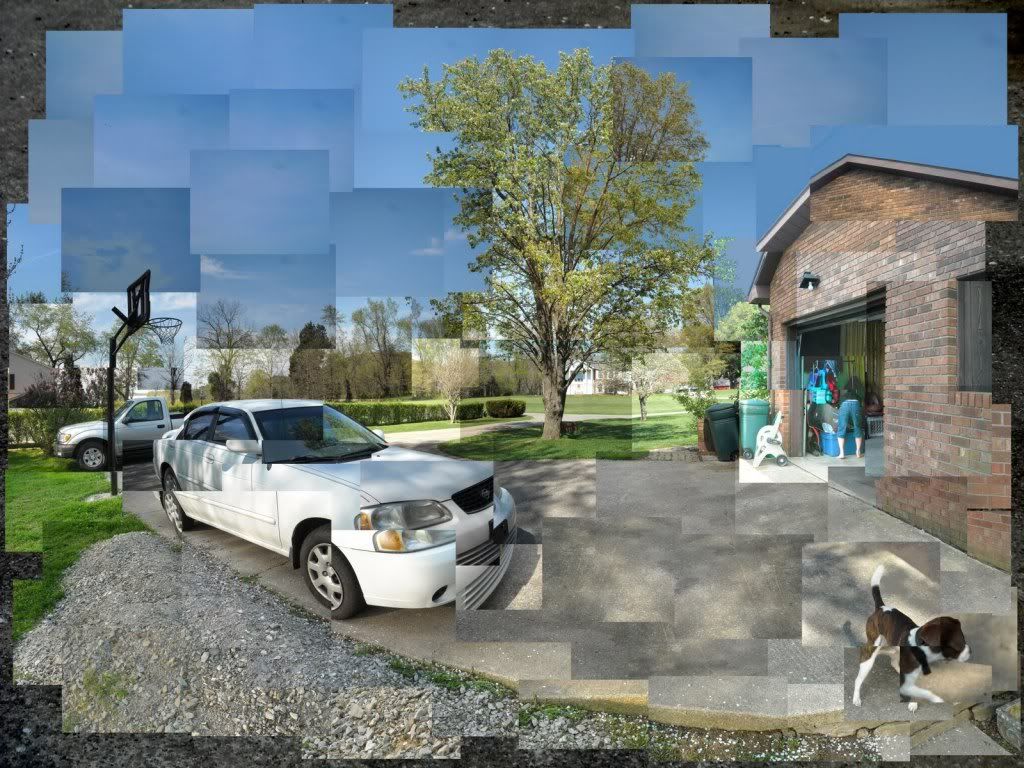 Now its Medium!
Now its Medium!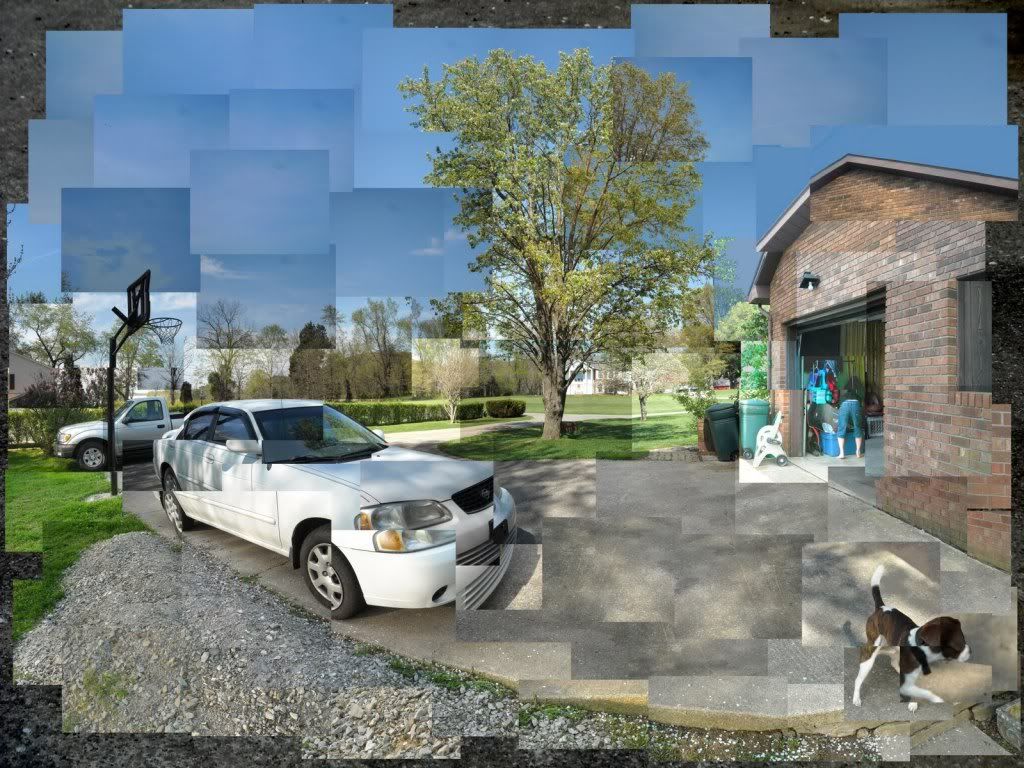 This is Large.
This is Large.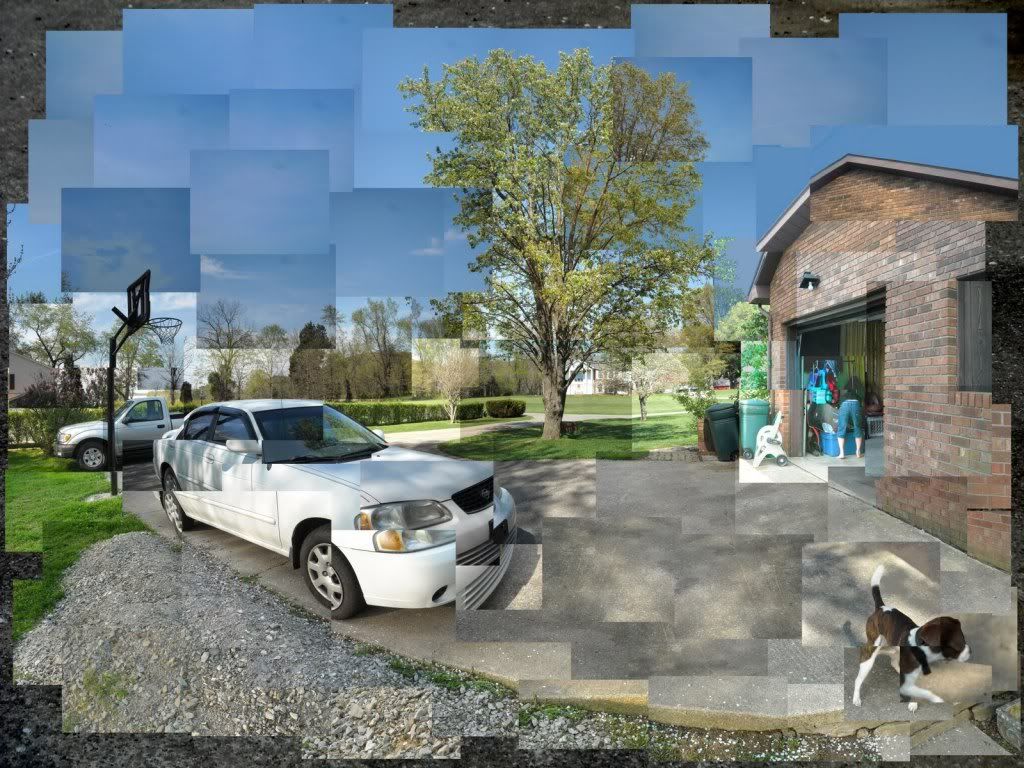
Finally, this is X-Large. :)
- Make a PhotoBucket account.
- Upload photos from this class to your PhotoBucket account.
- Once you have uploaded some photos to PhotoBucket, make a post on your blog.
- Include a photo where you have copied the HTML code from Photobucket and pasted it into your new post window.
- Resize the image to be small, medium, large, x-large, and original. I don't care what order you go in.
You will get 60 points for this post. (10 pts for each resize, plus 10 points for creating a PhotoBucket account)
Wednesday, April 21, 2010
Spaced Out DUE by Friday
Wednesday, April 14, 2010
REMINDERS for "Spaced Out"
You must incorporate at least 30 images into your photo collage construction.
You might want to check out the examples that I posted before spring break.
Check out Alex's. She is already finished.
When you are happy with your collage, flatten all of your layers. Save your work as a .jpg at the full size (ex: Space.jpg.). Then shrink the file down to 25% of the original size and save again, but make sure you change the title (ex: SpaceSMALL.jpg). Post the small version to your blog.

Saturday, April 10, 2010
~welcome back~
Today you will...
1. Finish up your composite assignments if needed.
2. Begin working on your "Spaced Out" assignment. Reread the last post before you begin.
3. If you don't have any photos, you may ask Mrs. Crouch to see if you can go out and take photos today or we may go outside and around the school as a class. Hopefully you have your camera! :)
Friday, March 19, 2010
sorry!
Wednesday, March 17, 2010
New Photo Taking Assignment! DUE MONDAY!!
ok, enough of that.
What is a portrait????
http://www.freedictionary.com/ says it is "A likeness of a person, especially one showing the face, that is created by a painter or photographer, for example."
You will be taking lots and lots of portraits for the next assignment.
CHECK OUT ALL OF THESE WEBSITEs!
(your photos will be graded based on how well you used the information found on these sites)
- Click Here---> 10 Ways to Take Stunning Portraits
- Then Click Here ----> Part 2
- Last, Click Here---> Digital ShortCourses-Using Lights in Portraits (Be sure you click on all Animations.)
Your assignment is to take Portraits----lots and lots and lots of Portraits. Take Portraits until your friends want to strangle you!!
You need to take a bizillion portraits!! I can't stress that enough.
It will take a LOT of bad portraits to get ONE good one.
Turn off the flash. Flash makes for some yucky, unattractive portraits.
The key to getting some great portraits is to take A LOT...and to CHANGE EVERYTHING and CANGE IT A LOT!
- Photo outdoors.
- Photo indoors (during the day while their is still natural light)
- Use lots of light!
- Try taking some photos with only one bright light on the subject
- If you photo in LOW LIGHT---remember to brace the camera, or set it on something and use the timer function (or use a tripod) so that you avoid camera shake!!
- Experiment with your lighting---take the lampshade off of a lamp, use a piece of white cardboard for a reflector.
- Change Camera angles-- look up, look down
- Change format -portrait vs. landscape or hold the camera on an angle
- Change your perspective....stand on a stool, lay on the floor
- Take formal portraits & candid portraits.
- Use different backgrounds
- experiment with PROPS
- Try Macro Mode and Landscape Mode
- Fill the whole frame with the person's face.
- Make the person look at the camera---make them look away from the camera
- Take some candid shots (www.meriam-webster.com says that candid means "relating to or being photography of subjects acting naturally or spontaneously without being posed")
- Above all, BE CREATIVE!! This is an art class.
I'm not going to give you a minimum number of portraits to take.... But take as many photos as you can..... trust me, you'll need to take a lot. FILL UP YOUR MEMORY STICK!
~PHOTOS ARE DUE MONDAY~
Tuesday, March 16, 2010
Monday, March 15, 2010
Series Assignment
- Select a Series--upload photos if needed
- Edit photos in an artistic way
- VERY IMPORTANT: Make sure photos are editted & formatted so they still look as if they go together in a series!!
Tomorrow we are going to start learning about Portraits. :)
Thursday, March 11, 2010
i hEaRt pHoTOaRt
If you are done..........
Check out the website www.tomharold.com (I put a link in the Handy (Dandy) Links box below)
These are 2 guys that started emailing each other from across the US. Click on this link and read their first emails to each other. TomHarold Email LINK!
Take some time today to click on their photos. Look at the original photo and see how they changed them.
On Friday, we are going to play "telephone" with digital photos. I think it will be fun.
- Everyone will post one of their photos (taken outside on Tuesday) to their blogs. (email it to the website you set up the other day to make it easier
- Then you will go to www.crouchphotoart.blogspot.com to see the class blog links.
- Click the link of the person's blog that is directly under yours. <---this is important. Make sure you are clicking the one right under yours. Brittany you will click Christie's (the 1st link)
- The photo that they just posted should be the first post on their blog.
- Click it to make it big!
- Copy it and paste it in Paint.NET
- Edit it in some way. (Think about tomharold) Make it look cool, but move quickly. I'm only going to give you abour 10-15 minutes for the whole process.
- When you finish, post it to your blog.
- Now, go back to the same person's blog where you got your 1st photo.
- There should be a new, editted photo there now.
- Repeat the process.....Click it, Copy it, Paste it, Edit it, Upload it.
- Repeat the process......
- Repeat the process.....
- You get the picture. (no pun intended) Keep going until Mrs. Crouch tells ya to stop!!
- Last, I want you to click on everyones blog and look at all of the photos. How did your original photo change????????????
Wednesday, March 10, 2010
continue Paint.NET assignment
Keep your photographs that you took yesterday because we will be using them soon.
You may want to shoot more photos on your own time. Make sure you have a nice SERIES. Have one selected that you want to work on by Monday!
Tuesday, March 9, 2010
Series
As a class, last time I did not feel that we were successful at getting a good "series." So, I am including some examples of series to give you some ideas.
Notice they are formatted similarly. They all make sense when they are hung together.
A series could also be ONE photograph that is editted to be different in some way.
Monday, March 8, 2010
A new week....same assignment
Nicole & Logan need to take a make-up test.
Tomorrow we will be going outside to take photos!
- Be prepared with your camera.
- Have it charged up and ready to go.
- Make sure you have your memory stick, etc.
- Wear shoes that are good for walking
- Bring a jacket, hoodie, etc. if you think you'll need one (Its supposed to in the 60s!)
ATTENTION: I will be grading your blog this week. Here is what you will be graded on. Since the month of March began you should have
- at least 8 blog postings. (Your blog posts should contain information about what we are doing in class, what you are learning, what you like/dislike about the class & your photos. Also, when you edit photos, tell me what you did to them on your blog!)
- your Macro series (3 photos) should be posted...before & after edits.
Monday, March 1, 2010
First Day of March!
Today, please continue the work from Friday. I know you didn't have time to get your photos edited and uploaded on Friday. No problem. You can have the entire block today to finish.
Be creative with your photos.
REMEMBER YOUR TEST IS TOMORROW! Take some time to study today if you finish working on your photos.
Friday, February 26, 2010
today, friday, 2/26
1. Read this stuff --> http://www.getpaint.net/doc/latest/en/AdjustmentsMenu.html
2. Use the tools, etc. from the reading to edit your photos from yesterday.
3. If you are working with a series (and you should be) they should all be cropped the same size. Let me know and I'll help you with this.
4. At 1:15 STOP WORKING and post stuff to your blog. Upload at least 3 pictures that you have been working on. They should be a series.
5. Before you leave class today..... YOU MUST HAVE YOUR 3 PHOTOS POSTED TO YOUR BLOG! I will be grading them.
~Test on DPI and You handout & Ch. 3 WS will be on Tuesday. Study this weekend. NO NOTES WILL BE ALLOWED THIS TIME!!
Monday, February 22, 2010
Friday, February 19, 2010
Friday 2/19 Mrs. Crouch's RANT!
Those of you with photos.....
TODAY IS THE LAST DAY TO WORK ON PHOTOS.
Reminders. Today you must....
1. Have your photos
2. Upload your 3 favorites to your blog as before" pictures
3. Crop them using Paint.NET to give them a better composition
4. Re-post them to your blog as "After" pictures.
I will grade these TONIGHT by looking at your blog. No excuses.
Next time when a photo assignment is due, you must have the photos. NO EXCUSES. You will have a writing assignment if you do not have your photos.
Due to the fact that people are not reading the blog posts and the links I post, you will now have more written assignments....and you can expect to have quizzes on any material that I post at any time.
Thursday, February 18, 2010
Thursday, February 11, 2010
We'll Just Pretend....
Your test will be on Tuesday 2/16
Again, it will cover the Website on Image Size & Pixels and Chapter 1 of Focus on Photography.
Monday, February 8, 2010
Tuesday :)~
1.We are going to go over the WS from Chapter 1 of the Focus on Photography text.

ASSIGNMENT #4
This will be your first assignment where you get to take some photos! YAY!!
Your assignment is to take 1 photo that represents each of the elements of art and the principles of design.
(Again, the elements are line, shape, form, texture, value, space, and color. You should be familiar with these)
Go to this website to read about the principles of design. (They are rhythm, movement, pattern, balance, proportion, variety, emphasis, and harmony)
YOU WILL HAVE AT LEAST 15 PHOTOS..... at least one that represents each element/principle.
Today I want you to brainstorm things that you can photograph with your digital camera for each of these elements.
Please brainstorm ideas on your blog as a new post. Add some example photos from the Internet if you want.
- Remember to keep it realistic. You have to be able to realistically take the photos. So don't brainstorm about photoing the Grand Canyon or Niagra Falls.
- Also, don't copy photos that you have seen in the past. You can STEAL ideas, but no copying is allowed. When you STEAL you take something and make it your own!!!!!
Try to take some photos today, (if you have your camera with you) and/or tonight. You may want to bring y0ur camera with you tomorrow so you can take photos then.
You will then select the 3 best and edit them in Paint.NET. <---more about this part later.
You must have all photos by Tuesday....You will begin editing your best 3 photos on Tuesday after the test.
Sunday, February 7, 2010
Monday's assignment
1. Finish work from Friday. I will be coming to check your photo today. Make sure you save it as a .jpg file. You can delete the .pdn file when you are done working on it because those files are really big and take up too much space. Don't forget to post it to your blog and to comment on www.crouchphotoart.blogspot.com with the address of your blog so that Mrs. Crouch can link to your site. (Make sure your blog address is typed correctly please)
2. Today I want to make sure that everyone knows how to save their work properly. We need to be more organized. If you have a flash drive, make a folder titled "PHOTOGRAPHY" in it. If you are saving to your school account, make a folder titled "PHOTOGRAPHY" in it. Please try to get a flash drive. This folder is where you will save your work.
3. Save your work from Friday in this folder as a .jpg file. (When you save as a jpg file in paint.NET it asks you about your quality. For this class always save it with 100% quality)
4. From your email address, send Mrs. Crouch an email and attach your work from Friday as an attachment. Send it to ecrouch@access.k12.wv.us You will be graded on doing this correctly as well as your photo being your own creative work of art.
5. Soon (maybe Friday, or maybe Tuesday) we will be having a test. The test will be on Chapter 1 of the photography book (The WS you did the other day) and on ShortCourses:Understanding Image Size & Quality website.
6. Now, you should click on ShortCourses:Understanding Image Size & Quality. Read over it carefully. Notice the red Animation links on the left hand side of the page. You should click those and watch them. They may take a minute to load. TAKE NOTES.
7. If we have time we are going to go over the WS from Chapter 1.
Get Busy!
Friday, February 5, 2010
hey! ITS FRIDAY!
Finish up your assignment from yesterday.
Today at the end of class, I will check your work to see if it looks like your own creative and original artwork.
Don't forget to post it to your blog.
PLEASE leave your blog address (you may want to copy and paste to make sure it is correct) as a comment on this blog post right now. DO IT!
~PS. have a good weekend.
Thursday, February 4, 2010
yay, its Thursday.
I will be grading assignment 1 (elements of art Word document) asap. Please get it done and let me know when you are ready for me to grade it.
First, DO THIS ---> Today I want you to finish up making your awesome blogs.
Don't forget to write down your address and your password!!!!!
Then, DO THIS --->Then, check out one of the links that I posted yesterday. Picnik. It is another option for editing your digital images. Its not as cool as Paint.NET but it has some neat stuff, too. And you don't have to download anything (I don't think so anyway!!)
DO THIS --->Find a photo(s) online and try out what you can do with Picnik today. You should take around 15 to 20 minutes to do this. I am grading you on your participation. Then.... You will begin your next assignment.
DO THIS --->Assignment #3
Find a high quality photo from sxc.hu or stockvault or another high res. photography website (http://www.loc.gov/ is a good one, but you gotta go a little searching!) Edit it in one or more of the programs that we have worked with. You need to change it enough that it no longer is someone elses artwork (photograph) and becomes your own digital artwork. You can add designs/change colors/add text/try out tutorials online/add layers/add blurs/use close tool/etc. until you think it is now able to be called your own.
This assignment is worth 50 points and will be due by the end of class on Friday.
You will probably need a USB stick (aka flash drive) to save.
I AM GOING TO GRADE ASSIGNMENT 1 ASAP!!!
Wednesday, February 3, 2010
Welcome....
This is a whole lot better...cause I can put links on here! So, no more typing in web addresses and stuff. Don't say I never gave ya nothin'! I'm making it really easy. :)
Also, I don't have to print out your handouts...so we are being greener! Yay!!
More to come soon.
For now.... Here are some important links you will need.
ShortCourse Textbook of Digital Photography
Download Paint.NET
Paint.NET tutorials
Gimp
Picnik
Picassa
Digital Photography WebQuest
Now, you will create a blog using blogger.
You will use this blog as a place to journal, vent about your photography assignments, keep a log of ideas, etc. You will be able to post photos of your work here too eventually. There are a lot of programs out there designed to help you make your blog look cool. :) Explore the Internet (search "blogger templates" and ask me for help if you need it.
You can try http://www.cutestblogontheblock.com/.
http://www.pyzam.com/ is another site to check out.
http://www.deluxetemplates.net/ has some neat stuff, but I've never used it before
Go to www. blogger.com to make your blog. You will need an email address. If you don't have an email address...you need to make one. Make a Gmail account first.
So..let me break it down for you.
1. If you don't have one allready, make an email address.
2. Go to http://www.blogger.com/ and follow the directions to make your own blog. Its totally free!
3. Do a google search for "blogger templates" If you've ever changed your background on myspace...its eerily similar. (i.e. lots of html code) If you go to http://www.thecutestblogontheblock.com/free.html the process is a little different. I can help if you need it!!!
4. Begin blogging. You may want to search for other photography or art blogs to get some inspiration!! Check out http://picture-of-the-day.com/ for some nice photos....




































