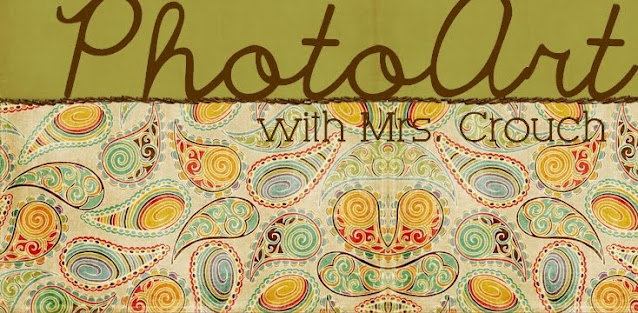Thursday, February 24, 2011
Monday, February 21, 2011
Tuesday Feb. 22
Today you will edit 3 of your 30 images that use our rules of composition
Try to select 3 that "go together" as a series, but if you cannot that is ok.
You are free for this assignment to edit the photos how you like. I only ask that you avoid drastically changing the image by using Paint.NET's Effects menu. You may change the hue, contrast, saturation, intensity, curves, and photos may be sepia, color, or black&white. But, you can still have fun with them. I suggest that you edit them so they look like they belong together. Again, avoid using ink sketch, oil painting, distortions, or similar functions.
It should only take one class day to edit these photos. Post them to your blog today!
Here is an example.
Note that she has used the rule of thirds in all of these.
Try to select 3 that "go together" as a series, but if you cannot that is ok.
You are free for this assignment to edit the photos how you like. I only ask that you avoid drastically changing the image by using Paint.NET's Effects menu. You may change the hue, contrast, saturation, intensity, curves, and photos may be sepia, color, or black&white. But, you can still have fun with them. I suggest that you edit them so they look like they belong together. Again, avoid using ink sketch, oil painting, distortions, or similar functions.
It should only take one class day to edit these photos. Post them to your blog today!
Here is an example.
Note that she has used the rule of thirds in all of these.
Tuesday, February 15, 2011
Doodle for Google!
Step 1: Get educated! Click this link & read about Doodle for Google and the Google Logo.
http://www.google.com/doodle4google/history.html
Step 2: Get inspired! Click this link & view some of Google's past logos
http://www.google.com/logos/
Step 3: Get creative! Click on the image below (to make it big) Copy and Paste it into Paint.NET Make your own Doodle for Google. Later, you will need to fill out an entry form and (if 17 or younger) will need a parental consent form. Then, I will print them out and mail them into Google. Winners get LOTS of awesome stuff...Click this link to find out what you can win!
http://www.google.com/doodle4google/history.html
Step 2: Get inspired! Click this link & view some of Google's past logos
http://www.google.com/logos/
Step 3: Get creative! Click on the image below (to make it big) Copy and Paste it into Paint.NET Make your own Doodle for Google. Later, you will need to fill out an entry form and (if 17 or younger) will need a parental consent form. Then, I will print them out and mail them into Google. Winners get LOTS of awesome stuff...Click this link to find out what you can win!
Wednesday, February 9, 2011
Paint.NET PowerPoints
Hold down the CTRL key and Click the link below.
It will take a little time to load.
Once it loads, click BEGIN.
Explore the interactive guide by clicking on various tools, adjustments, effects, etc.
BE SURE TO TAKE THE TIME TO READ AND LEARN.
http://eulogy-dignity.deviantart.com/art/Paint-NET-Interactive-Guide-71790584
Next, each student will be assigned either a tool, adjustment, effect, etc. You will research it and create a short PowerPoint where you teach the class how to use it.
Use the following links to research your assignment. You may copy and paste text and images from these sites for your PowerPoints. PowerPoints don't have to be pretty.
PowerPoints should include example photos of what your tools/adjustment/effects, etc. can do!
It will take a little time to load.
Once it loads, click BEGIN.
Explore the interactive guide by clicking on various tools, adjustments, effects, etc.
BE SURE TO TAKE THE TIME TO READ AND LEARN.
http://eulogy-dignity.deviantart.com/art/Paint-NET-Interactive-Guide-71790584
Next, each student will be assigned either a tool, adjustment, effect, etc. You will research it and create a short PowerPoint where you teach the class how to use it.
Use the following links to research your assignment. You may copy and paste text and images from these sites for your PowerPoints. PowerPoints don't have to be pretty.
PowerPoints should include example photos of what your tools/adjustment/effects, etc. can do!
Thursday, February 3, 2011
1st Paint.NET Assignment! YIPPIE!!!!!
Today, follow the directions on the handout that you were given. You will want to keep this handout until you are familar with the process.
Click this link to download Paint.NET v.3.5.6
Here is a link to http://www.blogger.com/
Here is what your your blog post should look like for today:
You can click on the image above to see it better. The finished post is also shown below. Yours should look similar, but with a different image and different text, of course.
Click this link to download Paint.NET v.3.5.6
Here is a link to http://www.blogger.com/
Here is what your your blog post should look like for today:
You can click on the image above to see it better. The finished post is also shown below. Yours should look similar, but with a different image and different text, of course.
Paint.NET Exploration Assignment
I created this image using the Paint brush tool. Then I used the Rectangle tool to create the squares. I used a smaller brush width to make the squares get skinnier in the center. I used the Ellipse (Circle) tool to draw the circle in the center.
Tuesday, February 1, 2011
Blog Requirements
Starting today, you will be expected to create a new post in your blog every single day that you are in Photo Art Class. These will be graded every Friday. NO EXCUSES. (You cannot write 5 posts on Friday and expect to get your points.) Each post is worth 5 points, so you will have a total of about 25 points per week (for a normal school week)
It would be a good idea to post your photos to your blog regularly (Everyday is best) It shows the process of your artwork and allows other students to view your work and make comments that might help.
You will be expected to view classmates blogs regularly (links will be added to http://www.crouchphotoart.blogspot.com/ and post at least 1 comment on each student's blog per assignment. You are expected to comment about their artwork and make suggestions, not just about things going on in class, school, gossip, etc. These will be graded as well, but I haven't decided on the points it will be worth yet.
Every photo art assignment will be turned in to me using your blog. You will post each final assignment to the blog and I will grade it from there. (There will some written work, some worksheets, some emailed assignments too.)
It would be a good idea to post your photos to your blog regularly (Everyday is best) It shows the process of your artwork and allows other students to view your work and make comments that might help.
You will be expected to view classmates blogs regularly (links will be added to http://www.crouchphotoart.blogspot.com/ and post at least 1 comment on each student's blog per assignment. You are expected to comment about their artwork and make suggestions, not just about things going on in class, school, gossip, etc. These will be graded as well, but I haven't decided on the points it will be worth yet.
Every photo art assignment will be turned in to me using your blog. You will post each final assignment to the blog and I will grade it from there. (There will some written work, some worksheets, some emailed assignments too.)
Create Your Blog!
Now, you will create a blog using blogger. Goto http://www.blogger.com/ and follow the directions there to set up a free blog.
You will use this blog as a place to journal, vent about your photography assignments, keep a log of ideas, etc. You will be able to post photos of your work here too eventually. There are a lot of programs out there designed to help you make your blog look cool. :) Explore the Internet (search "blogger templates" and ask me for help if you need it.
http://www.pyzam.com/ is another site to check out. Make sure you check for "blogger templates" as they have other site templates, too.
http://www.deluxetemplates.net/ has some neat stuff, but I've never used it before
You may want to search for other photography or art blogs to get some inspiration!!
Check out http://picture-of-the-day.com/ for some nice photos....
You will use this blog as a place to journal, vent about your photography assignments, keep a log of ideas, etc. You will be able to post photos of your work here too eventually. There are a lot of programs out there designed to help you make your blog look cool. :) Explore the Internet (search "blogger templates" and ask me for help if you need it.
http://www.pyzam.com/ is another site to check out. Make sure you check for "blogger templates" as they have other site templates, too.
http://www.deluxetemplates.net/ has some neat stuff, but I've never used it before
You may want to search for other photography or art blogs to get some inspiration!!
Check out http://picture-of-the-day.com/ for some nice photos....
Subscribe to:
Posts (Atom)