- Read this article about using LEVELS to adjust your photos in Paint.NET
- Select your 3 best photos of your egg. Ask others for input or ask me if you need help deciding.
- Open one image with Paint.NET (opening multiple large photos at a time with Paint.NET will run the risk of the program closing down on you and you will lose your unsaved work)
- Go to Adjustments and click on Black and White.
- Go to Adjustments and click on Levels
- In the window that opens, you can click and drag the little black triangle arrows in the INPUT histogram to adjust the OUTPUT histogram.
- You do NOT want to lose details in the white or in the black, but adjust it until you feel like it looks good. Ask me for help!
- Post your three edited egg photos to your blog (be sure to note in the post or title that you have edited them by using LEVELS.)
- You will be choosing 3-5 of your best white paper sculpture photos, editing them the same way, and posting them to your blog as well.
- Happy editing!
Editing Egg Whites
Subscribe to:
Comments (Atom)

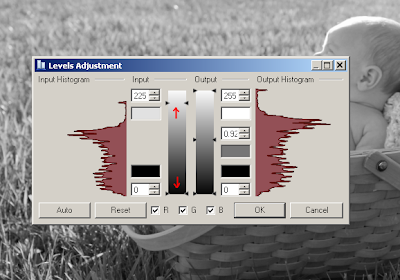
No comments:
Post a Comment